Update your BIOS – Optional Step
Sometimes you need to update your Motherboard BIOS to make the connected components work properly.
Download the most recent BIOS update file for your ASUS X99-AII Motherboard from:

Select your Operating System = Windows 7 64-bit
Expand BIOS
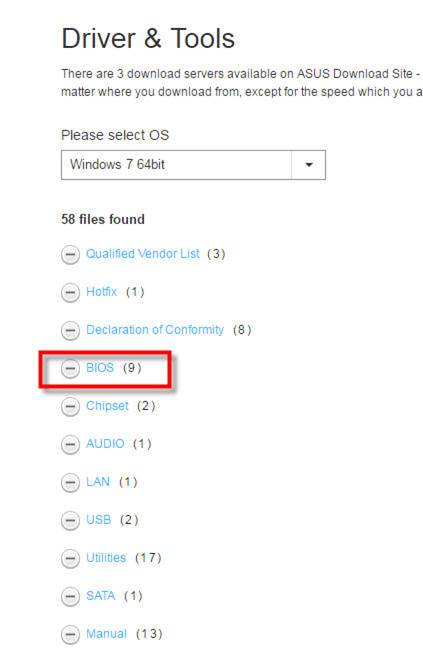
The latest BIOS Update as of 11/15/2016 is version 1401

Download the ZIP File = X99-A-II-ASUS-1401.zip
When you extract this ZIP File, you will get a file named:
X99-A-II-ASUS-1401.CAP
The file size = 16,386KB
Copy this file to the root of a USB Thumb Drive formatted as FAT32, or FAT16.
Insert the USB Thumb Drive to the any of the USB 2.0 ports on the rear.
Your current BIOS version is 0401

Press F7 to toggle to the Advanced Mode.
Open the Tool Menu
Select ASUS EZ Flash 3 Utility
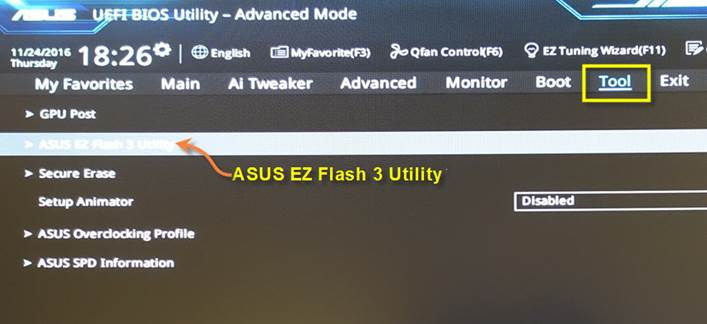
The current BIOS Version is displayed on the top.
Select BIOS update method = Storage Device

Click Next
It will find one storage device = fs0:\
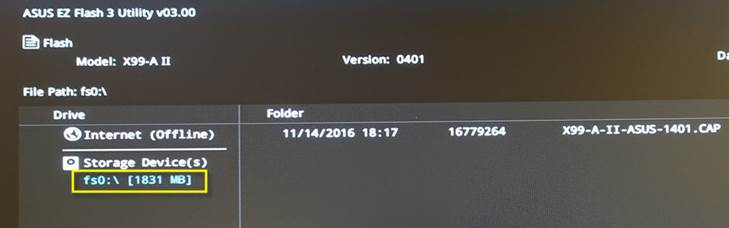
Select the file = X99-A-II-ASUS-1401.CAP

Do you want to read this file?
Click Yes

Be patient!
It will take several minutes to process this file.
The progress indictor will say Processing…

Do not shut down the computer while the BIOS Update is in progress!

Once the BIOS update is complete, the system will restart and you will get this screen.

When the ASUS UEFI BIOS Utility screen comes up, you will see the updated BIOS version listed under Information.
